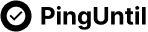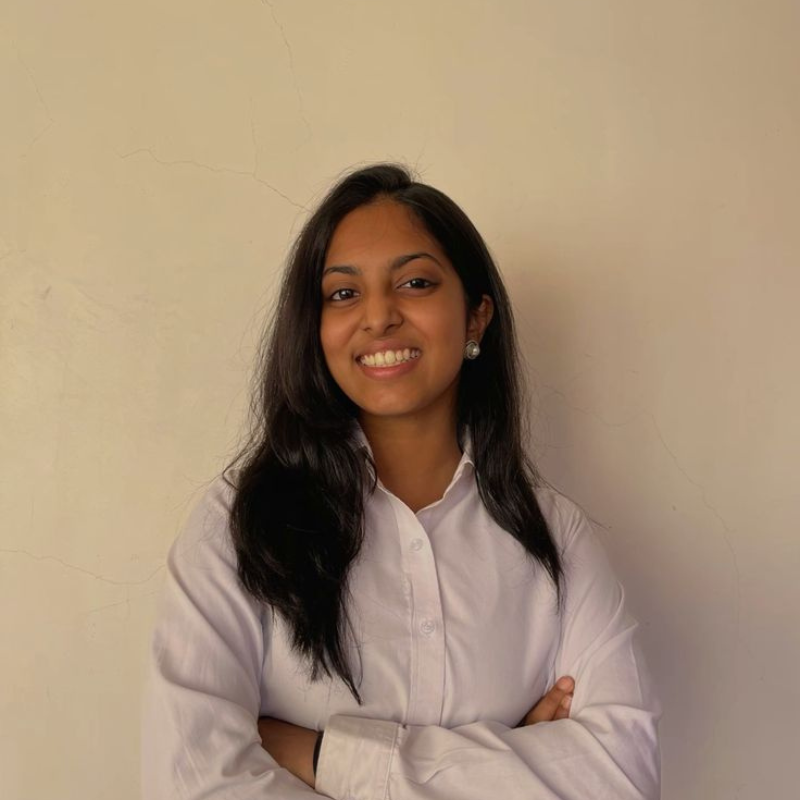Top 13 SEO Techniques for Any Business
TL;DR
Introduction to Modern SEO
SEO, right? Still a thing. Honestly, it's more of a thing now than ever before. I mean, did you know that sites on the first page of Google get like, 90% of the traffic? Crazy! This isn't just about getting found; it's about getting found by the right people at the right time. Organic traffic is king because people searching are actively looking for you. That beats shouting into the void, any day. For a healthcare provider, that means patients find you when they search for "best cardiologist near me." Plus, appearing higher in search results builds brand visibility and trust. A retail store showing up for relevant searches builds trust. It's a long-term game, not a flash-in-the-pan thing. Finance companies investing in SEO see returns for years. And yeah, ai is changing a lot of things, making SEO more dynamic and data-driven than ever. But mastering it is still worth it.
Keyword Research: Finding the Right Terms
Okay, so you wanna rank? It all starts with knowing what people are actually typing into that little search box. No kidding, right? But it's deeper than you think.
First off, you gotta get cozy with keyword research tools. Think Google Keyword Planner – yeah, it's free and kinda basic, but it's straight from the source. It gives you the search volume and competition level, which is gold. Seriously.
Then there's the whole long-tail keyword thing. These are those super specific phrases people use when they're, like, really looking for something. Example? Instead of "coffee," think "best organic fair trade coffee beans Seattle." A local coffee shop would kill for that traffic.
Don't forget to snoop on your competitors. See what keywords they're ranking for. We'll cover tools for this in a bit. Spot any gaps? Boom – content opportunity. It’s not about copying, its about seeing what works and improving on it. Like, if you run a small online store selling handmade jewelry, you might find that your competitors are killing it with "boho earrings" but completely ignoring "dainty silver necklaces." Hello, untapped market!
Next up: we start diving into the tools that help you find these magical keywords.
On-Page Optimization: Structuring Your Content
Ever wonder why some websites just feel easier to use? It's often down to how they structure their content. Makes a huge difference, trust me.
First, there's title tags and meta descriptions. Think of these as your website's elevator pitch on the search results page. Keep 'em concise, use relevant keywords, and make 'em compelling! It's about getting that click-through rate up. Character limits are important, so keep it short and sweet.
Then, you got your header tags (H1-H6). These aren't just for making text bigger; they create a hierarchy. The
<h1>tag? That's your main title. Use<h2>,<h3>, etc., for subheadings. It's like an outline for both users and search engines. Accessibility matters here too – screen readers use these tags to understand the page structure.Don't sleep on image optimization. Alt text is crucial. It describes the image to search engines (and visually impaired users), plus, it helps your images show up in image searches. Compressing images is also vital; nobody likes a slow-loading page. Choose the right file format too – jpgs, pngs, webp.. they all have their strengths.
Finally, internal linking. This is about connecting different pages on your site. It helps users find related content and tells search engines which pages are important. Anchor text (the clickable text) matters; make it relevant to the target page.
Getting this right can seriously boost your seo game.
Content is King: Creating High-Quality Material
Content – it's not just words, is it? It's the stuff that makes people stick around, and keeps google happy.
User Intent is Key: You gotta figure out why someone's searching. Are they looking to buy, learn, or just browse? If someone searches "best noise-canceling headphones," are they researching or ready to buy? Your content needs to meet them where they're at. product reviews, comparison tables, or just a straight-up sales page.
Mix it Up: Blog posts are great, but don't forget videos, infographics, even podcasts. A financial firm could offer a blog post on "5 common investment mistakes," a video breaking down compound interest, and an infographic comparing different retirement plans. Variety keeps people engaged.
Solve Problems: Content should do something for the reader. Answer questions, offer solutions, or just entertain. A healthcare provider might have a blog answering common questions about a new vaccine, addressing concerns and providing reassurance.
So, how do you make content that people actually want to read?
Tell Stories: Facts are good, but stories are better. Think about how you can weave a narrative into your content. Even something as dry as accounting software can be made interesting with a story about a small business that turned things around.
Make it Pretty: Visuals matter. Use images, videos, and graphics to break up the text and keep people interested. A retail store should show off their products with high-quality images.
Tell 'em what to do: Don't forget a call to action! What do you want people to do after they've read your content? "Buy now," "learn more," "contact us"? Make it clear.
Optimizing for readability is also important. Short paragraphs, bullet points, and clear language go a long way. For example, use shorter sentences and break up long blocks of text with headings and lists. Tools like Hemingway Editor can help you identify overly complex sentences. Next, we'll be looking at off-page SEO.
Mobile Optimization: A Must-Have
Mobile optimization? Yeah, you need that. Seriously, if your site ain't working smoooth on phones, you're losing out big time.
- Mobile-first indexing is the deal now. Google uses the mobile version of your site for indexing and ranking. If the mobile version is lacking, your rankings tank. It's like showing up to a job interview in your pajamas.
- Responsive design is your friend. It adapts your website layout to fit any screen size. No more pinching and zooming! A retail store, for example, needs their product pages to look just as good on a phone as on a desktop, you know?
- Mobile speed matters. A LOT. People are impatient, especially on mobile. if your site takes more than a few seconds to load, they're outta there. Finance sites need to load quickly so users can access real-time stock data without delay.
I mean, think about it: you're on your phone, searching for something, and the site is slow and clunky. You just bounce, right? Don't let that be your site.
Up next, we'll look at off-page SEO – the dark arts, some might say.
Website Speed and Performance: Core Web Vitals
Ever notice how some websites load instantly, while others feel like you're waiting for dial-up? Core Web Vitals are Google's way of measuring that user experience, and they really matter for seo.
Largest Contentful Paint (lcp): This is basically how long it takes for the biggest chunk of content to show up on the screen. Think images, videos, or big blocks of text. If your lcp is slow, people are gonna bounce. E-commerce sites should optimize product images so that they load fast, so customers don't get frustrated and leave before even seeing whats on sale.
First Input Delay (fid): How long does it take for your site to respond when someone clicks a button or taps a link? A slow fid can be a killer for interactive sites. For example, if a financial platform's trading interface is laggy, users might miss critical trading opportunities.
Cumulative Layout Shift (cls): this measures visual stability. ever been reading an article when suddenly the text jumps because an ad loads? that's cls. high cls pisses people off. News sites, which often rely heavily on ads, need to pay close attention to cls to ensure a smooth reading experience.
These vitals aren't just some techy jargon, Google actually uses them as ranking signals. Google Search Central – Google's official documentation on page experience signals.
So, how do you even figure out if your site is up to snuff? Tools like Google PageSpeed Insights are your friend. It gives you a score and tells you exactly what to fix.
Link Building: Earning Authority and Trust
So, you've got your content looking good, and your site is running fast... but how do you get people to actually find it? That's where link building comes in, and no, it's not dead– despite what some folks might tell ya. It's about building relationships and earning trust, not just spamming links everywhere.
Quality over Quantity: Getting one link from a reputable site in your industry is worth way more than a hundred links from some random, shady website. Think about it: a small financial blog getting a link from, say, the wall street journal? Gold dust. Focus on relevance and authority, not just the number of links.
Earning, not building: The best links are the ones you earn organically. Create amazing content that people want to link to. A healthcare provider might create an interactive tool that calculates a person's risk for a certain disease. If its good, other websites will link to it as a resource.
Don't be afraid to reach out: Sometimes, you gotta ask. If you've created something truly valuable, reach out to relevant websites and let them know. But, be genuine and don't be spammy! A retail store might reach out to a popular fashion blogger to see if they'd be interested in featuring their products.
Analyzing your backlink profile is also important. Keep an eye on who's linking to you and disavow any links that look suspicious. Disavowing means telling Google to ignore certain backlinks, usually those from spammy or irrelevant sites. What looks suspicious? Think links from unrelated topics, sites with tons of outbound links, or those that seem artificially generated. It's like checking your credit report – you want to make sure everything looks legit.
Now that you are getting links, let's talk about technical SEO.
Technical SEO: Optimizing for Crawlability
Okay, so you've got all this awesome content, but can Google even find it? That's where technical SEO comes in, making sure your site is easily crawlable. Seriously, it's like leaving breadcrumbs for search engines!
XML Sitemaps: Think of these as a road map for crawlers. It lists all your important pages, making sure they're indexed. A retail site with hundreds of products? A sitemap is a must. Plus, it helps google understand the structure of your site.
Robots.txt: This file tells crawlers which parts of your site not to crawl. Super useful for blocking access to things like admin pages or duplicate content, you know? A finance company might use it to block access to internal reports.
Canonical Tags: Got duplicate content? Tell Google which version is the real one with canonical tags. This avoids confusion and prevents ranking penalties. For example, if you have a product page that can be accessed via multiple URLs (e.g., with or without tracking parameters), a canonical tag tells Google which is the primary version to index. A healthcare provider with multiple pages about the same condition would definitely need these.
See? Technical seo isn't scary. Next up, we're diving into schema markup.
Schema Markup: Helping Search Engines Understand Your Content
Wanna give search engines a real clue about what your content's about? That's where schema markup comes in. It's like whispering in Google's ear, "Hey, this is exactly what this page is."
It's structured data, see? It uses a special code (like JSON-LD, which stands for JavaScript Object Notation for Linked Data) to tell search engines what your data means, not just what it says. So a recipe isn't just text; it's a recipe with ingredients, cooking time, etc. JSON-LD is preferred because it's easier to implement and doesn't require modifying the existing HTML.
Rich results are the goal. You know those fancy search results with star ratings, images, and extra info? That's schema at work. For a retail business, it could mean showing product availability right on the search page.
Different types for different needs. There's schemas for everything from articles and events to products and reviews. A healthcare provider could use it to highlight services offered, and appointment times, right?
Think of it like this: without schema, Google's just guessing.
Local SEO: Targeting Local Customers
Local SEO: gotta nail it! It's all about making sure people in your area can find you. It's not just about ranking nationally – what good is that if your customers are local?
Google My Business (gmb) is your new best friend. Get listed, fill out everything, and keep it updated – hours, address, the whole shebang. If you don't, you're basically invisible. Oh, and photos? Load 'em up!
Citations, citations, citations! Get your business listed in local directories – Yelp, Yellow Pages, industry-specific directories, whatever. Just make sure your NAP (Name, Address, Phone number) is consistent everywhere. Seriously, Google hates inconsistency, and so do customers.
Local keywords are key. Think "best pizza near me," not just "pizza." Target those local search queries in your website content, meta descriptions, and even image alt text. A local healthcare provider should target "family doctor [city name]" or "[city name] pediatrician."
Think about this: a local bakery could post photos of their newest pastries and get customers drooling. Or, a local mechanic could offer seasonal car maintenance tips for people in their area. It's about being relevant locally.
Next up, we'll look at website security.
Website Security: Protecting Your Site and Users
Okay, so you've built this awesome website, right? But, is it secure? Like, really secure? Website security isn't just a "nice to have" thing; it's crucial for protecting both your site and your users.
First things first, HTTPS and SSL Certificates. If you're not running on https, you're basically sending data in the clear – like shouting your passwords in a crowded room. Getting an ssl certificate isn't that hard, and most hosting providers offer them for free, these days. Enforcing https ensures all data transmitted between the user and the server is encrypted, protecting sensitive information from eavesdropping.
Next up: vulnerability scanning. You can't fix what you don't know is broken, yeah? Vulnerability scanning tools can help identify security holes in your website's code, plugins, and configurations. Addressing these issues promptly prevents potential attacks. For example, a recent scan might reveal an outdated plugin with a known security flaw; updating it immediately patches the vulnerability.
And then there's malware. It's like the common cold for websites, but way more dangerous. Using security plugins like Wordfence or Sucuri can help keep your site clean, really! Regularly scanning for malware using these plugins or dedicated services is also vital. Implementing security best practices, such as strong passwords and regular backups, are also vital.
Think of it like this: website security is like locking your front door and setting up an alarm system. You wouldn't leave your house unlocked, would you?
Now that you know how to secure your website, let's dive into accessibility.
Accessibility: Making Your Website Usable for Everyone
Okay, so accessibility – it's not just a feel-good thing, it's seriously good seo. Think about it: if people can't use your site, google notices.
First, WCAG guidelines are your bible. Seriously, get familiar with these. WCAG stands for Web Content Accessibility Guidelines. Implementing them means things like proper color contrast, keyboard navigation, and understandable content, which is crucial for users with disabilities. You can find them at Web Content Accessibility Guidelines (WCAG) Overview.
Then there's alt text for images. Don't skip this, it's not just for screen readers; it helps google understand what your images are about. A retail site? Describe those products!
Finally, aria attributes. These are like superpowers for accessibility. They help you define roles, states, and properties for elements, making your site more understandable for assistive technologies.
Accessibility testing? Use tools to catch issues early. Cause if you don't, your losing customers.
So, what's next? AI-Powered SEO Tools.
AI-Powered SEO Tools
ai powered seo tools, huh? are they the future, or just another flash in the pan? Honestly, they're proving to be pretty darn useful, and here's how:
Free SEO Analysis & Optimization: Tools like PingUtil offer a free seo analysis and optimization. PingUtil is a web-based platform that provides various free online tools for website analysis and management. It's like getting a free checkup for your website's health, you know?
AI-Driven Content Creation: ai can help generate content ideas, outlines, and even full articles. But don't get lazy—always review and edit. a finance company could use ai to draft initial reports, freeing up analysts for deeper insights.
Predictive Analytics: ai can forecast seo performance based on trends and user behavior. It can help you anticipate changes and adjust your strategy before its too late. a retail store could predict which products will be trending next season based on social media data.
Free Security Vulnerability Scanning: PingUtil offers a free security vulnerability scanning. It like having a guard dog that barks when something goes wrong on your website.
Free Performance & Speed Testing: PingUtil offers free performance and speed testing. It's like having a personal website speed tester.
Think of ai as your seo sidekick. For example, pingutil offers an advanced seo audit, security vulnerability check, speed & performance analysis, and mobile & accessibility audit. a healthcare provider can use ai to analyze patient reviews and identify areas for improvement in their services.
ai isn't going to replace seo experts anytime soon, but it's a powerful tool that can seriously boost your efforts. So, embrace ai, experiment with different tools, and see how it can improve your seo game. its all about working smarter, not harder.