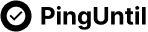How to Reduce SEO Spam Emails Effectively
TL;DR
Understanding the SEO Spam Email Problem
SEO spam emails—annoying, right? You're not alone if your inbox is drowning in them. It's kinda crazy how many of these things are floating around. (Jamiroquai - Virtual Insanity (Official Video) - YouTube) So, what's the deal with all this spam?
Here's the lowdown:
- They're basically unsolicited emails pushing SEO services.
- Often come with vague promises and bad grammar--red flags all around.
- They end up wasting your time, cluttering your inbox, and potentially posing security risks. (Email Efficiency for Enterprises: Eliminate Inbox Time Wasters)
But why are they so darn prevalent? Well, it's a few things. For starters, sending out mass emails is incredibly cheap, practically pennies on the dollar. Plus, even if only a tiny fraction of recipients bite, the potential for a big payout is there. And let's not forget how easy it is to automate the whole process; bots can churn out these messages faster than you can delete them.
Up next, let's get those filters working overtime and fight back!
Immediate Actions: Filtering and Reporting
Okay, so you're getting hammered with seo spam, huh? It's like, can't a person just check their email in peace? Let's get those filters working overtime and fight back!
First things first: keyword filters are your friend! Think about the kinda language these spammers use. "Rank," "seo," "guaranteed results"—bam, straight to the junk folder. Now, while blocking common terms is helpful, be a little careful. You don't want to accidentally block legitimate emails that just happen to use those words. Maybe start with more specific phrases or keep an eye on your blocked folder just in case.
Next up: sender filtering. See a pattern in those sender addresses? Block the whole darn domain! You might accidentally block someone legit, but honestly, it's worth it for the peace of mind. (Have you ever blocked someone for your peace of mind? - Reddit)
Don't forget to tweak your email provider's spam settings, too. Crank that sensitivity up! Gmail, outlook, whatever you're using, they almost always have some kind of filter you can adjust.
Reporting these creeps helps everyone. And it's not just about clearing your own inbox; it's a crucial part of the bigger fight. When you report spam, you're essentially feeding valuable data to your email provider. This helps them refine their spam detection algorithms, making their filters smarter and more effective for everyone. It also helps disrupt spam networks by flagging malicious senders and domains, making it harder for them to operate. So, that little "report spam" button? It's more powerful than you think.
Proactive Measures: Protecting Your Contact Information
Alright, let's talk about protecting your precious contact info. Ever feel like your email address is just out there for any spammer to grab? Yeah, me too. So, what can we do about it?
Hide your email on your website. Instead of plastering your email all over the place, use a contact form. It's like, a little less obvious for those bots crawling the web.
Use a temporary email for sign-ups. Services like "tempail" are great for this. Temporary email services provide you with a disposable email address that expires after a set period, preventing spammers from accumulating your permanent address. Sign up for that newsletter, get the freebie, and then poof, the email disappears.
Consider email aliases. Some email providers let you create aliases. If one alias starts receiving a lot of spam, it can help you identify potential sources of exposure.
It's not foolproof, but it definitely helps. Next up: let's talk about keeping your website squeaky clean.
Website Security and Contact Form Optimization
Is your website's contact form a spam magnet? It's a common problem, but thankfully, not one you can't fix. Let's tighten up that security!
- Implement CAPTCHA. This is a classic for a reason. It helps prevent those pesky bots from submitting forms.
- Consider reCAPTCHA v3 or hCaptcha. These are less intrusive than the old-school CAPTCHAs. They analyze user behavior to determine if someone is human. You can find tutorials on how to implement these if you get stuck! (Search for CAPTCHA implementation tutorials)
- Keep your website platform updated. Outdated software is like an open door for spammers.
While these website optimizations are crucial, for even more robust protection, let's explore some advanced techniques and tools.
Advanced Techniques and Tools
Tired of playing whack-a-mole with spam emails? Me too! Let's level up your defenses because those basic filters only gets you so far. Here's how to bring out the big guns:
Tap into community blacklists. These are lists of known spammers, constantly updated by people like you and me. Think of them as a neighborhood watch, but for email.
Build your own blocklist. Spotting patterns in spammer behavior? Block 'em! If you notice that a bunch of retail companies are doing the same thing, then block them.
ai is your friend. ai-powered filters learn what you consider spam. They're not perfect, but better than nothing. Many modern email clients and security services already have these built-in. You can also look for specific third-party tools that offer advanced ai-driven spam detection to further enhance your protection.
Time to put these advanced techniques to work.